How do i add Roam's Business Dashboard to my phones home page as a web app for easy admin access
Andrew Bartlett
Last Update 3 years ago
For iOS:
In this video we will be walking you through how you and your team can add Roam's Business Suite to your home page as a web app for easy admin access.
Five easy steps for iOS
1. Go to Safari
2. Search "myroamapp.com" or "myroamapp.com/login"
3. Click on Log in
4. More options
5. Add to home screen
For Android:
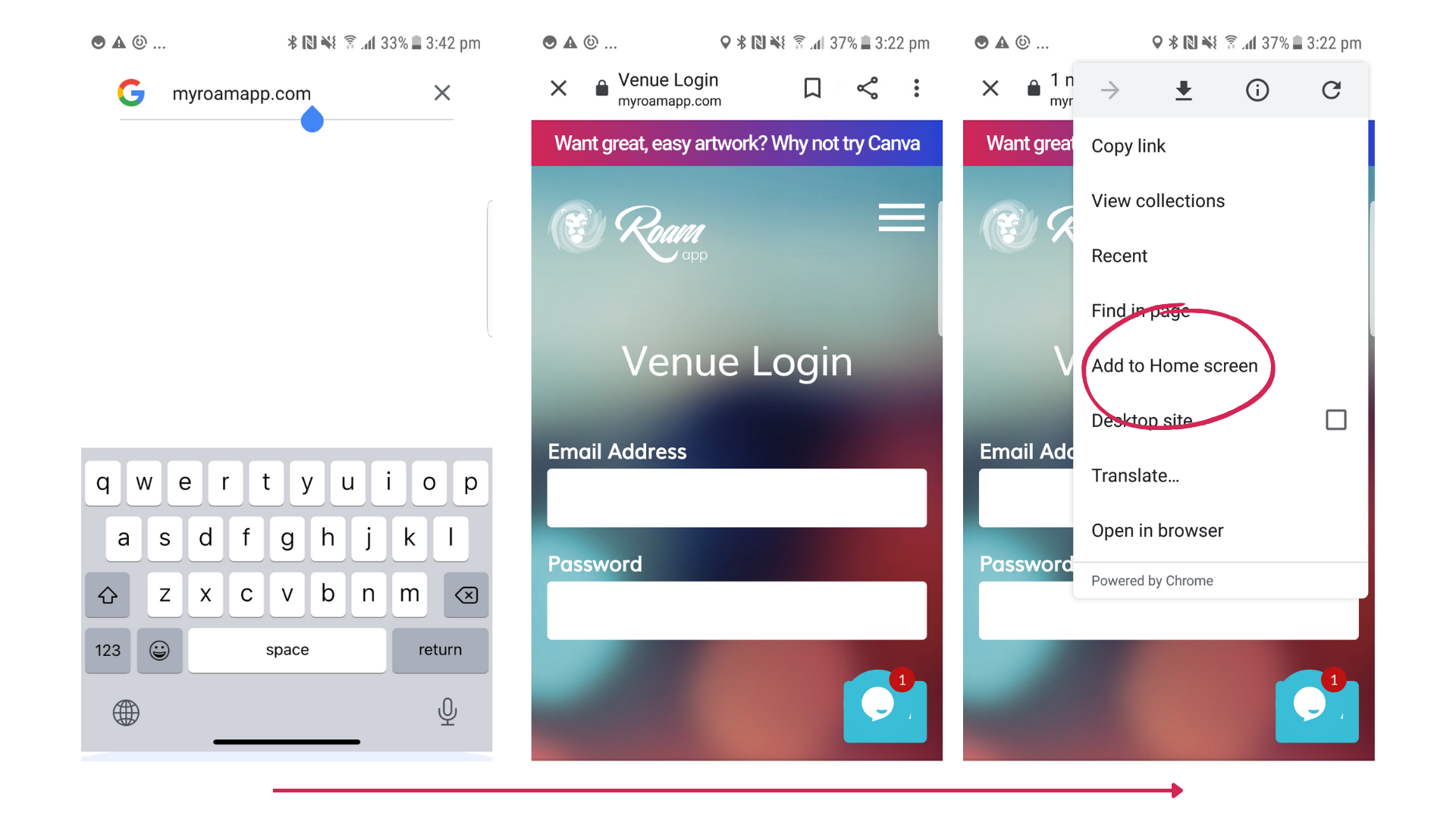
Five Easy Steps:
1. Go to Google
2. Search "myroamapp.com" or "myroamapp.com/login"
3. Click on Log in
4. More options
5. Add to home screen
This will allow you to log in with ease, and make the most of your subscription.
If you need any further support, please don't hesitate to get in touch.