I’ve Signed Up to Roam for Business... What’s Next?
Andrew Bartlett
Last Update il y a 2 mois
Introduction
Congratulations on joining Roam for Business! You’ve taken the first step toward enhancing your business’s digital presence and connecting with your local community. Now that you’ve signed up and activated your profile, let’s walk you through what happens next and how to make the most out of your Roam subscription.

1. Customise Your Business Profile
Your business profile is your digital storefront on Roam. Here’s how you can enhance it:
- Integrations: Use our integration area to link up your websites, social media, booking links, menus, products, delivery options and more...
Add Images: Upload high-quality photos of your venue, products, or services.
Post Updates: Share news, events, deals, and discounts to attract and engage customers.
List Products & Services: Highlight what makes your business unique.
Create Offers: Use the platform to promote exclusive deals to drive footfall and sales.
The more engaging your profile, the more likely customers are to follow and interact with your business.
Once your profile is activated, you’ll receive a Welcome Pack. This includes:
Posters: To display in your venue, encouraging customers to download the app.
QR Codes: For customers to access your profile, menus, or special offers instantly.
Table and Window Stickers: To showcase your participation in Roam.
Strut Cards: Perfect for counters or tables, prompting app downloads and engagement.
These materials are designed to help you spread the word and get your customers interacting with your profile.

One of the most powerful tools Roam offers is the ability to send direct-to-phone push notifications to your followers. Use this feature to:
Announce flash sales or discounts.
Promote upcoming events or new products.
Notify customers of special offers or changes in opening hours.
Push notifications ensure your updates reach your audience in real time, keeping your business top of mind.
As a Roam subscriber, you have access to additional marketing tools to further enhance your reach:
Ecommerce Landing Pages: Drive online sales with dedicated product or service pages.
World Pay Merchant Support: Includes World Pay360
Roam's Business Services Hub: A designed marketplace with partner offers from Google, Quickbooks and more to support your business.
These add-ons are optional but can significantly boost your marketing efforts.
The Local News Feed is a dynamic space where businesses can connect with the community by sharing updates, offers, and stories. Engaging in this feature regularly can significantly boost your visibility and attract more customers. Here’s how to make the most of it:
The Local News Feed is a dedicated section in the Roam app where users can discover updates from businesses in their area. It’s a place for your business to:
Share real-time updates on events, deals, and promotions.
Highlight your involvement in the local community.
Keep your audience informed about what’s happening in your business.
This feature is designed to help you stay top-of-mind with both locals and tourists.

Why Should You Post Regularly?
Posting daily or at least several times a week ensures your business remains visible and relevant. Here’s why it matters:
Build Awareness: Frequent posts keep your business in front of potential customers.
Drive Engagement: Interesting and valuable posts encourage likes, shares, and comments, helping you reach more people.
Boost Foot Traffic: Timely updates about deals or events can drive immediate visits to your business.
Stay Competitive: Regular activity keeps you ahead of competitors who may not be as consistent.
How to Create Engaging Local Posts
Not sure what to post? Here are some ideas to keep your feed fresh and engaging:
Daily Specials: Share exclusive discounts or menu items for the day.
Upcoming Events: Promote any events or activities happening in your venue.
Community Involvement: Highlight how your business supports local initiatives or charities.
Seasonal Content: Tailor your posts to holidays, local festivals, or trending topics in your area.
Tips for Success
Be Consistent: Make posting a daily habit to keep your audience engaged.
Use Images: Visual content grabs more attention and encourages interaction.
Include a Call-to-Action: End your posts with a clear action, like “Visit us today!” or “Follow us for more updates.”
By actively participating in the Local News Feed, you’ll not only grow your follower base but also foster a stronger connection with your community. Remember, the more you engage, the more opportunities you’ll create to attract and retain customers.

6. Monitor Your Performance
Roam provides insights and analytics to help you understand how your business is performing on the platform:
Track the number of followers and interactions.
Measure the effectiveness of your push notifications and offers.
Use these insights to refine your strategy and grow your audience.
7. Grow Your Followers
Building a strong follower base is key to maximising your Roam presence. Here’s how you can gain more followers:
Create Engaging Content: Post regular updates, deals, and announcements that encourage people to follow your profile.
Use QR Codes: Display your Welcome Pack QR codes prominently to make it easy for customers to find and follow you.
Encourage Word of Mouth: Ask loyal customers to share your profile with friends and family.
The more followers you have, the greater your reach and engagement potential.

8. Focus on Promotions and Loyalty Rewards
Rewarding your followers can help you build lasting relationships and drive repeat business. Here’s how you can leverage promotions and loyalty rewards:
Exclusive Discounts: Offer special deals that are only available to your Roam followers.
Loyalty Programs: Create rewards for repeat purchases or visits, such as "Buy 5, Get 1 Free" offers.
Follower Contests: Run competitions exclusively for your followers, encouraging engagement and sharing.
Seasonal Promotions: Use holidays or special occasions to offer time-limited discounts or bundles.
These strategies not only incentivise customers to follow your business but also keep them coming back for more.
Roam is more than just a marketing tool; it’s a community. Here are some ways to stay connected:
Participate in Local Campaigns: Join initiatives like "Roam Wednesdays" to spotlight your business.
Post Regularly in the Local Newsfeed: Share updates, events, and promotions through the community newsfeed. These "local posts" are a great way to engage with active users in your area and keep your business visible.
Collaborate with Nearby Businesses: Partner with other local venues for joint promotions or events.
By staying active and engaged, you’ll strengthen your presence within the local community.

10. Get Support When You Need It
Our team is here to help you succeed. If you have any questions or need assistance, you can:
Visit our Knowledge Base for guides and tips.
Raise a "Support Ticket" or start a "live chat".
Contact our Support Team through the app or via email at [email protected].
Access our "How-To" videos for step-by-step instructions on using Roam’s features.
Conclusion
By signing up for Roam for Business, you’ve unlocked a wealth of tools to grow your business and connect with your community. Take the time to explore all the features available to you and make the most of your subscription. If you ever need help or inspiration, we’re just a message away.
Welcome to Roam – let’s grow together!