How to Contact Customer Support or Raise a Ticket
Andrew Bartlett
Last Update 2 maanden geleden
At Roam Local, we’re dedicated to providing excellent support to help your business thrive. Whether you have a question, need assistance, or want to resolve an issue, our customer support system is here to help.
Here’s how you can get in touch with us:
Our live chat feature allows you to connect with a support agent instantly. Here’s how you can use it:
- Visit our website or open the Roam Local app.
- Look for the chat icon in the bottom-right corner of the screen.
- Click the icon to start a conversation with one of our friendly support agents.
If an agent is available, you’ll receive real-time assistance to address your query.
2. Raising a Support Ticket
If no agents are available at the time, you can easily raise a support ticket. This ensures your query is logged and reviewed as soon as possible.
- Open the live chat window as usual.
- Leave a detailed message about your issue or question.
- Your message will automatically be logged as a ticket in our system.
- Our support team will review your ticket and respond promptly.
We aim to respond to all tickets instantly, whenever possible. For more complex queries, our team works quickly to ensure you receive a resolution in the shortest time.
Whether it’s a quick question or a more detailed request, our support system is designed to make it easy for you to get the help you need. Start a chat or raise a ticket today—we’re here to assist you!